Introduction
In 2025, a resume alone won't land you your dream developer job. Recruiters and clients want to see what you’ve built—not just what you’ve listed.
That’s why a strong developer portfolio website is one of the most powerful tools for launching your career, showcasing your skills, and attracting freelance or full-time opportunities.
In this tutorial, we’ll walk you through how to plan, build, and publish a professional, beginner-friendly developer portfolio—from layout to deployment. No fancy frameworks needed!
🎯 Step 1: Define the Purpose of Your Portfolio
Before you write a line of code, ask yourself:
- Do you want to attract freelance clients?
- Are you applying to tech jobs?
- Do you want to show off specific skills (React, Python, design)?
Knowing your audience will help guide your design, content, and structure.
🔍 Tip: Tailor your portfolio to one goal first—then expand.
🧱 Step 2: Plan Your Portfolio Sections
Here’s a standard structure for a beginner-friendly portfolio:
- Home/About Me
- Projects
- Skills & Tools
- Blog (optional but great for SEO)
- Contact
We'll build a simple HTML + CSS structure to support this.
💻 Step 3: Build the HTML Structure
Let’s start with a simple HTML layout.
<!-- index.html -->
<!DOCTYPE html>
<html lang="en">
<head>
<meta charset="UTF-8" />
<meta name="viewport" content="width=device-width, initial-scale=1.0" />
<title>Your Name | Developer Portfolio</title>
<link rel="stylesheet" href="style.css" />
</head>
<body>
<header>
<h1>Your Name</h1>
<p>Frontend Developer | Open to Work</p>
</header>
<section id="projects">
<h2>Projects</h2>
<div class="project">
<h3>Weather App</h3>
<p>A simple weather app using OpenWeather API.</p>
<a href="#">Live Demo</a> | <a href="#">GitHub</a>
</div>
</section>
<section id="skills">
<h2>Skills & Tools</h2>
<ul>
<li>HTML</li>
<li>CSS</li>
<li>JavaScript</li>
<li>Git</li>
</ul>
</section>
<section id="contact">
<h2>Contact</h2>
<p>Email: yourname@example.com</p>
<p>LinkedIn: <a href="#">Your Profile</a></p>
</section>
</body>
</html>
🎨 Step 4: Add Styling with CSS
/* style.css */
body {
font-family: sans-serif;
margin: 0;
padding: 20px;
line-height: 1.6;
background: #f9f9f9;
color: #333;
}
header {
text-align: center;
margin-bottom: 40px;
}
h1 {
margin: 0;
color: #1a1a1a;
}
section {
margin-bottom: 30px;
}
.project {
background: #fff;
padding: 15px;
margin-top: 10px;
border-radius: 8px;
box-shadow: 0 0 5px rgba(0,0,0,0.1);
}
💡 Styling Tips
- Keep it clean and readable.
- Use subtle shadows and spacing for a modern feel.
- Add media queries for responsiveness later.
🚀 Step 5: Deploy Your Portfolio for Free
Now that your site is ready, let’s deploy it.
Option 1: GitHub Pages
git init
git add .
git commit -m "Initial portfolio commit"
git branch -M main
git remote add origin https://github.com/yourusername/portfolio.git
git push -u origin main
Then go to the repo → Settings → Pages → Set source to main and root directory. You’ll get a live URL like:https://yourusername.github.io/portfolio
Option 2: Netlify (Drag-and-drop)
- Create an account on Netlify
- Drag and drop your folder
- Boom! It’s live.
🧠 Best Practices
- Keep your portfolio up to date with recent projects.
- Always include real GitHub links or live demos.
- Optimize for mobile and fast loading.
- Add a custom domain when you're ready.
🌐 SEO/Marketing Tie-In
Your portfolio isn't just for showing off—it's a personal brand asset. It helps you rank on Google, improves your visibility, and makes it easier for recruiters or clients to find and trust you. Adding a blog? Even better for SEO!
🎯 Conclusion
A well-built portfolio can be the difference between getting ignored and getting hired.
Start simple, show what you’ve built, and keep improving as your skills grow. Want inspiration? Check out other devs on GitHub, Dribbble, or Tech Talker 360’s Career section for real-world tips.
✅ Up next: Add animation, use React, or integrate a contact form—one step at a time!

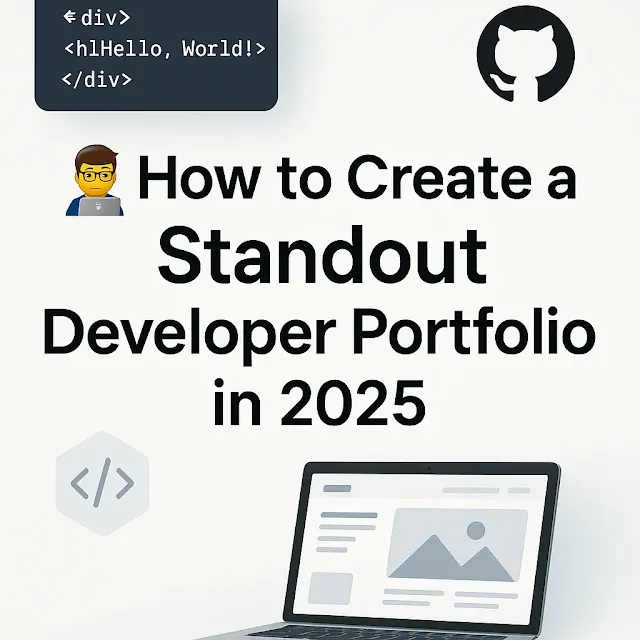







0 Comments